What is the Process of Ordering an eSIM
To order an eSIM, you first need to make sure your phone is eSIM-compatible and not carrier-locked. Once that’s confirmed, you can choose a provider, select a data plan for your destination, and activate it on your device using either a QR code or manual installation. The entire process does not require a physical SIM card.
In this guide, we’ll walk you through the complete process of ordering and setting up an eSIM — from compatibility checks and provider options to activation tips.
In this article:
- 1. Check if your phone supports eSIM
- 2. See if your phone is unlocked
- 3. Choose an eSIM provider
- 4. Select your eSIM plan
- 5. Buy your eSIM online
- 6. Install and Activate Your eSIM
- Why Choose esimNB eSIM?
- FAQ about ordering an eSIM
The process of Ordering an eSIM
You can easily order a travel eSIM online from global eSIM service providers or mobile network operators. Simply choose the right eSIM plan that fits your needs and install it on your phone. Here's a step-by-step guide to walk you through the process.
1. Check if your phone supports eSIM
Not all phones support eSIM, so before spending money, make sure your device is compatible. Most recently released smartphones do support eSIM.
With some exceptions and market-specific models, you can generally expect your phone to be eSIM-compatible if it is:
- iPhone XR or newer
- Samsung Galaxy S20 or newer
- Google Pixel 2 or newer
- Huawei P40 or newer
- OPPO Find X3 or newer
- Xiaomi 12T Pro or newer
The list above covers the major smartphone brands that support eSIM. If your device brand isn’t listed, you can check our full eSIM compatibility list or confirm directly with your phone manufacturer.
2. See if your phone is unlocked
Even if your phone supports eSIM, it also needs to be unlocked to use an eSIM from different providers. A locked phone only works with the carrier you purchased it from, which means you won’t be able to install a travel eSIM when you go abroad.
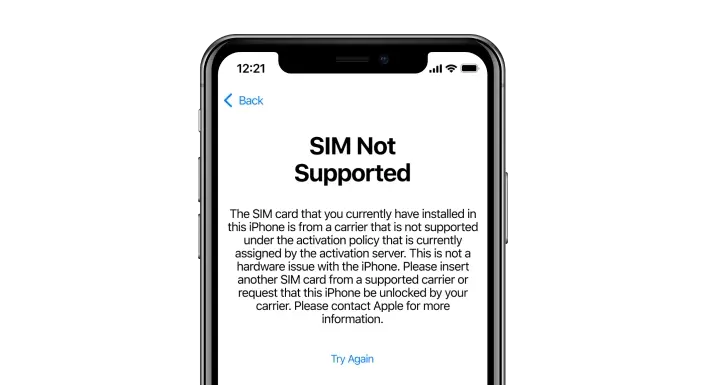
How to check if your phone is unlocked:
- iPhone: Go to Settings → General → About, then scroll down to Carrier Lock. If it says No SIM restrictions, your phone is unlocked.
- Android: The steps vary by brand, but usually you can check under Settings → Connections → Mobile Networks → Network Operators. If you see multiple available networks, your phone is unlocked.
If you find that your phone is still locked, you’ll need to contact your carrier to request an unlock. Carriers may have requirements, such as finishing your contract or paying off the device.
3. Choose an eSIM provider
Once you’ve confirmed that your phone supports eSIM and is unlocked, the next step is to choose the eSIM plan that best fits your needs. You generally have two main options:
- Purchase an eSIM from a local carrier
Many mobile carriers, such as AT&T, T-Mobile, or Vodafone, provide prepaid eSIM plans. These often include not just data but also a local phone number, which can be useful if you need to make calls or receive SMS while abroad.
However, be aware that some carriers may require you to present identification or register with personal details before activation.
- Purchase a prepaid data eSIM from a global provider
If you prefer a simpler option, you can buy a prepaid data eSIM from worldwide providers. These services offer flexible plans that vary by data allowance, duration, and coverage region. They are particularly convenient if you travel frequently or don’t want to deal with local carrier requirements.
For example, esimNB specializes in international eSIMs, with affordable plans covering over 140+ destinations. It’s a great choice if you’re looking for competitive pricing, quick setup, and easy activation.
4. Select your eSIM plan
For example, you can look for an eSIM for Italy, but if you plan on traveling to multiple countries, you’re better off buying an eSIM for Europe.
- Compare data allowances and validity periods.
For example, a light traveler who only uses maps and messaging may get by with 1–3 GB, while heavy users who stream or work online may need 10 GB or more.
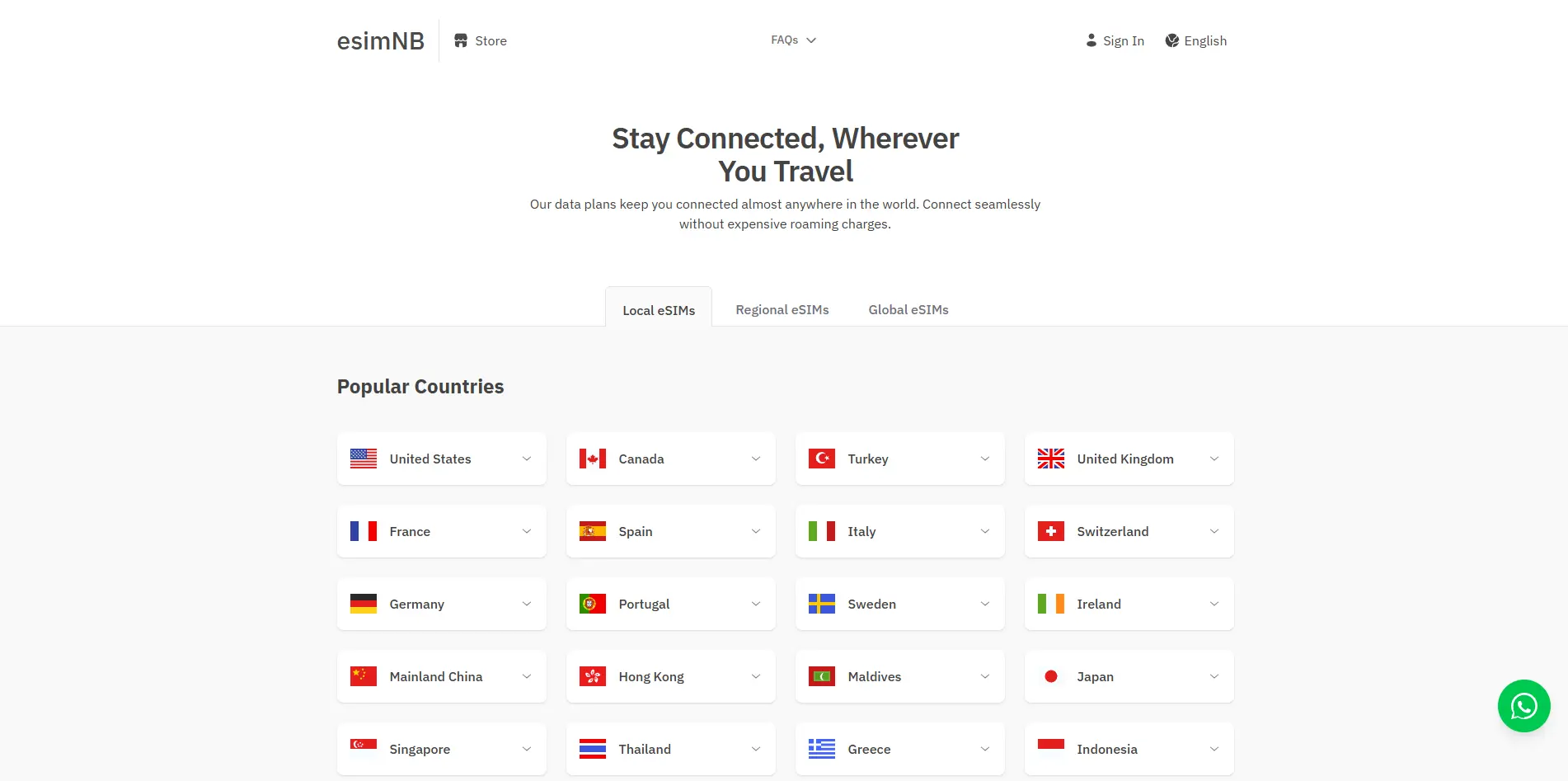
5. Buy your eSIM online
Once you’ve confirmed your destination and the amount of data you need, take a closer look at the details of the plan you’re interested in. Check which carriers it supports, whether it offers 5G, if hotspot/tethering is allowed, and whether top-ups are available. If everything looks good, you can go ahead and purchase the plan at any time.
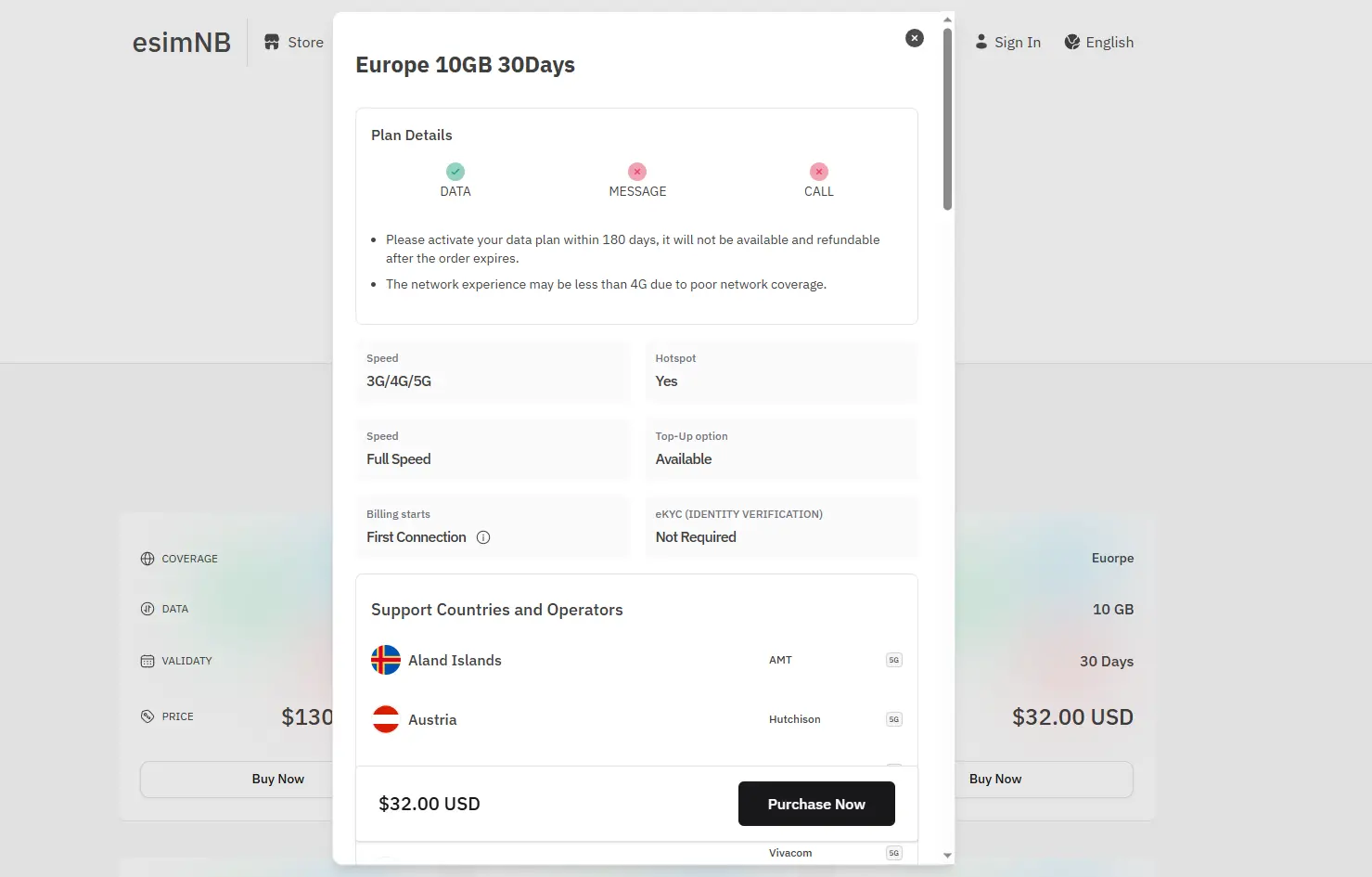
6. Install and Activate Your eSIM
After completing your purchase, your order will appear under the “My eSIMs” page. From there, simply follow the instructions to scan the QR code and install your eSIM.
Why Choose esimNB eSIM?
Today, there are countless eSIM cards and providers to choose from. However, not all eSIMs are the right fit for you. Here are a few reasons why esimNB stands out as the best choice for many travelers:
- Extensive coverage: esimNB offers plans covering more than 140+ destinations, so you can easily find the country or region you need.
- Affordable pricing: Unlike some providers that entered the market early and now charge premium rates, esimNB keeps its prices budget-friendly — no need to overpay for your eSIM.
- 24/7 customer support: With real human support available around the clock, you can reach out via email or WhatsApp whenever you need assistance.
- Reliable network experience: Enjoy stable 4G/5G connectivity in most regions, ensuring a smooth and worry-free travel experience.
FAQ about ordering an eSIM
1.Can I just buy an eSIM?
Yes, you can buy an eSIM card directly online. With international eSIM providers, you don't need to sign a contract, provide identification, or similar documents. Simply select an eSIM card and purchase it online.
2. How soon can I start using my eSIM?
In most cases, activation is instant once you scan the QR code. Some providers also allow you to schedule activation for your travel dates.
3. Can I buy an eSIM before I travel?
Yes. You can purchase and install your eSIM in advance, then activate it once you arrive at your destination.